Share
Fortnite Fandom: Best Gaming PCs for Winning Strategies
Fortnite is all about fast action and even faster choices, whether building, dodging or hitting he killer shot, every second counts when you are looking for the win. Fast framerates give you an edge over the competition, but what do you need in your gaming rig to get that advantage?
Find the perfect monitor

Before we get into the best Gaming PC specs for your Fortnite gaming, lets start with the Gaming Monitor. Framerate is everything in FPS games, but it doesn’t matter if your gaming PC can give you 100, 200 or 300+ FPS if your monitor can only has a 60hz refresh rate.
So, your ideal Fortnite setup should begin with a monitor that can show those buttery smooth framerates you are going for. That means a 120hz monitor or better really, to give you the best experience.
A Fortnite PC to Dominate the Game

But what should drive that high refresh rate monitor? Fortnite has surprisingly low minimum requirements, it is after all a game released in 2017, but if you want to see everything the game can offer from its Epic Quality settings, you need to aim higher.
Starting out with the CPU, any current Intel Core i5 or Ryzen 5 from AMD will get the job done for 100+ FPS gaming in Fortnite. However, if you want to stream the game, will be running other software alongside your game, or just want to have some real futureproofing, then stepping up to a Ryzen 7 or Core i7 will give you plenty of processing power to cover everything you need.
For many years, 8GB of Ram was ‘enough’, and 16GB nice to have, but today, consider 16GB the minimum, and look for 32GB RAM to really give you breathing room, especially if you are going to be recording or streaming your game sessions.
Then we move onto the graphics card. In modern gaming, this is really the major influence on your frame rate and the great graphics options that are now on offer. The choice here depends on what kind of game experience you want. For 100+ fps gaming in Fortnite, a Radeon 6800 or RTX 3060ti are easily enough, and will take the next step to higher resolutions too. But Fortnite has now had Ray Tracing technology added, which looks great, but does add workload, so lowers your frame rates.
So, if you want to enjoy ray tracing in Fortnite and maintain those high refresh rates, you need a graphics card with a little more power. Switching to a 3080 or 4070 will give you all the graphical goodness you can want, while maintaining 200+ FPS at 1080p, and decent framerates at higher resolutions too.
For the rest of the gaming PC, Fortnite doesn’t really require anything too demanding. It needs 26GB of drive space, and that should be an SSD of some kind, with an M.2 drive being the best choice.
The Perfect Gaming PC For Every Budget
There’s a simpler way to get the best Fortnite performance for your budget though, and that is to let POWERGPU build the ultimate gaming PC for you. They have 3 different options to choose from, these are:
Power Gaming
Packing a powerful AMD Ryzen 9700X Processor, 32GB of Ram, a 2TB SSD and the class leading Nvidia RTX 4070 Super, it offers great value without compromising performance. A great starting point for high resolution gaming, you can dominate Fortnite maps with ease.
Power Gaming Plus
Taking a step up with its innovative and extremely powerful AMD Ryzen 9800X3D Processor, the Power Gaming Plus can dominate any game you play. An Nvidia 4070Ti means you can turn on all the Ray Tracing goodness and enjoy high frame rates, meaning Fortnite at its best in 1440p.
Power Gaming Max
The ultimate gaming rig that lets you play at 4K, high refresh rate on almost every game you can think of, and allows you to enjoy 4K Ray Traced Fortnite and super high frame rates at the same time. That AMD Ryzen 9800X3D Processor is the best gaming CPU around, and when paired with the Nvidia RTX 4090, the fastest graphics card money can buy, you get the ultimate gaming experience. With 64GB of Ram, from Fortnite to the latest games, Power Gaming Max has everything you need.