When building or upgrading a gaming PC, enthusiasts often focus on components like the CPU, GPU, RAM, and storage. But there's another crucial factor that can impact your gaming experience—and your wallet—that doesn’t always get the attention it deserves: power consumption. While it might seem like a small consideration compared to raw performance specs, understanding power usage in your gaming rig can have a big effect on your system’s stability, efficiency, and long-term sustainability. We will explore why power consumption is an important factor in gaming PCs and how it can influence your gaming experience and overall system health.
What Is Power Consumption?
Power consumption refers to the amount of electrical power that your gaming PC draws from the power supply unit (PSU) to run all of its components. This is typically measured in watts (W). Every component in your system—whether it’s the CPU, GPU, motherboard, RAM, storage, or cooling solutions—requires a certain amount of power to operate. Gaming PCs, especially high-performance ones, can consume a lot of electricity. For example, a high-end GPU like the NVIDIA RTX 4090 can consume over 450 watts by itself, while a multi-core CPU can use upwards of 100–150 watts. Add in other components and peripherals (like RGB lighting, cooling systems, and external devices), and you can see how quickly the power demands add up.
Why Power Consumption Is Important in Gaming
1. System Stability and Reliability
Power consumption is one of the key factors that determines the stability of your gaming system. If your PSU can’t deliver enough power to meet the demand of your components, you may run into crashes, system instability, or unexpected shutdowns. This is especially problematic in gaming, where your PC is under heavy load during demanding gaming sessions. An underpowered PSU won’t be able to supply a steady and reliable voltage to your components, potentially causing instability, especially in graphics-heavy games where the GPU is working at maximum capacity. If you’re running an overclocked CPU or GPU, or using multiple high-power components, it’s critical to choose a PSU that can comfortably meet your system’s power needs.
2. Efficient Use of Power
While gaming, your PC’s power consumption fluctuates depending on what tasks it's handling. During resource-intensive gaming sessions, your CPU and GPU will draw a large amount of power. When idling or during lighter tasks like web browsing, your PC will consume significantly less power. It’s essential to choose a system configuration that strikes a balance between power-hungry components and energy-efficient parts, so you're not wasting power when you're not gaming. This is where the efficiency rating of your PSU comes into play. A high-efficiency PSU, like one rated 80 Plus Gold or Platinum, converts more of the electrical power into usable energy while minimizing heat output, ensuring your system uses less power overall while delivering stable performance. By using energy-efficient components, you can reduce your system's overall power draw, which not only helps lower electricity bills but also reduces unnecessary heat generation, which improves cooling efficiency.
3. Electricity Costs
If you game for extended hours, the power your PC consumes can add up quickly. Power-hungry components such as high-end graphics cards, multi-core processors, and large numbers of fans or storage devices can cause your gaming rig to use significantly more electricity than less powerful systems. For example, if your gaming PC draws 500 watts and you play for 4 hours a day, you could be using 2 kWh of power per day, or around 60 kWh per month. If your electricity rate is around $0.12 per kWh, that’s about $7.20 per month just for gaming. For those who game often, this can translate into an extra $80–$100 a year or more. This might not be a huge amount, but it’s something to consider if you’re building a system with high-end parts, especially when combined with the overall cost of the PC build, cooling, and maintenance. Moreover, optimizing power consumption through efficient components (like a lower-wattage PSU or energy-efficient CPU/GPU) can help lower overall energy costs, making your system more affordable to run long-term.
4. Heat Generation and Cooling Needs
More power consumption means more heat. The components in your PC generate heat as they operate, and the more power they consume, the more heat they produce. Gaming PCs with high power demands, especially those with overclocked CPUs or GPUs, require more cooling to maintain stable operation and prevent overheating. If you’re using a high-power GPU like the RTX 4090, which can reach temperatures upwards of 90°C under load, your cooling system needs to be up to the task. This might mean opting for high-end air coolers, custom water cooling loops, or more advanced case fans. Not only does this add to the initial cost of your build, but it also increases the ongoing cost of running your system, as fans and pumps consume additional electricity. Efficient power consumption can help minimize heat production, which in turn can reduce the load on your cooling system and extend the lifespan of your components. Less heat also contributes to quieter system operation, which is especially desirable for gamers who want to avoid a noisy PC while immersed in their games.
5. Future-Proofing and Sustainability
As new generations of components are released, the power demands of gaming PCs will continue to rise. Modern GPUs and CPUs are becoming more powerful, and with that comes greater power consumption. It’s important to consider the future power needs of your system when building or upgrading your gaming PC. Choosing a PSU with a bit more wattage than you currently need is a good way to future-proof your system. This ensures that you have the headroom for future upgrades without worrying about constantly upgrading your PSU. 80 Plus efficiency certifications are also a good indicator of a PSU’s quality, ensuring it’s energy-efficient and less wasteful. Additionally, choosing energy-efficient components—like processors with lower TDP (Thermal Design Power) ratings or GPUs with lower idle power draw—can make a significant difference in both the power consumed and the environmental impact of your gaming rig. Opting for green or energy-efficient technology is not just a way to cut electricity costs, but also a more sustainable choice for environmentally conscious gamers.
How to Manage Power Consumption in Your Gaming PC
Here are some tips for managing power consumption in your gaming setup:
Choose the Right PSU: Always make sure your PSU is powerful enough to support your components, with some room to spare for potential future upgrades. For high-end gaming PCs, a 750W to 1000W PSU is typically sufficient.
Opt for Energy-Efficient Components: When possible, look for energy-efficient CPUs, GPUs, and other components. Many modern chips are designed to deliver great performance while consuming less power.
Enable Power-Saving Features: Many modern CPUs and GPUs come with power-saving features like Dynamic Voltage and Frequency Scaling (DVFS), which automatically adjust performance to reduce power consumption when not under load.
Consider Hybrid Cooling: Using more efficient cooling solutions (like hybrid air-liquid systems or low-power fans) can reduce the load on your PSU by keeping components cooler and reducing overall power consumption.
Monitor Power Usage: Use software to monitor your PC’s power consumption in real-time, so you can identify if any components are consuming more power than expected, allowing you to make adjustments where needed.
Conclusion
Power consumption is an often overlooked but important factor when building or upgrading a gaming PC. While gaming performance and component specifications like CPU and GPU power are top of mind, understanding how much power your system uses can affect everything from system stability and cooling efficiency to electricity bills and long-term sustainability. By making informed choices about your components and understanding your system’s power requirements, you can build a gaming rig that not only performs well but is also efficient and cost-effective to run. Whether you’re a competitive gamer, a content creator, or just someone who loves immersive experiences, managing your system’s power consumption is one more way to enhance your overall gaming experience.