When shopping for a gaming computer, you'll encounter two types of storage options: SSDs and HDDs. While both store your games, files, and operating system, they work in completely different ways – and those differences can make or break your gaming experience. Understanding these storage types will help you make the right choice for your gaming setup.

What is an HDD (Hard Disk Drive)?
Think of a Hard Disk Drive like an old-fashioned record player. Inside the HDD case, there are spinning metal discs (called platters) that rotate at high speeds – typically 5,400 to 7,200 revolutions per minute. A tiny arm with a read/write head moves across these spinning discs, much like a record needle, to access and store your data.
HDDs have been the standard storage solution for decades. They're reliable workhorses that can store massive amounts of data at relatively low costs. However, because they rely on mechanical moving parts, they have inherent limitations that become especially noticeable during gaming.
The spinning discs must physically rotate to the correct position, and the read/write head must move to the exact location where your data is stored. This mechanical process takes time – and in gaming, every second counts.
What is an SSD (Solid State Drive)?
A Solid State Drive operates more like a smartphone's memory. Instead of spinning discs and moving parts, SSDs use flash memory chips to store data electronically. Picture a library where instead of walking through aisles to find books, you can instantly teleport to any book you need. That's essentially how an SSD works.
With no moving parts, SSDs can access any piece of stored information almost instantly. There's no waiting for discs to spin up to the right speed or for mechanical arms to find the correct position. The data is simply there, ready to be accessed at the speed of electricity.
This fundamental difference in how they operate creates dramatic performance differences that every gamer will notice.

The Speed Revolution: Why SSDs Dominate
The speed difference between SSDs and HDDs isn't just noticeable – it's transformational. Here's how they compare:
Boot-Up Times
HDD: Your computer takes 30-60 seconds to fully boot up and be ready to use. You'll watch loading screens, wait for programs to initialize, and tap your fingers while the system comes to life.
SSD: Your computer boots up in 10-15 seconds. You press the power button, grab a drink, and by the time you return, your system is ready for action.
Game Loading Times
HDD: Loading into a game like Grand Theft Auto V can take 2-3 minutes. Switching between game levels or fast-traveling within games means more waiting and loading screens.
SSD: The same games load in 30-45 seconds. Level transitions happen so quickly you barely have time to check your phone.
File Transfer Speeds
HDD: Moving large files happens at speeds of 50-100 MB per second. Copying a 50GB game could take 10-15 minutes.
SSD: File transfers happen at 500-3,500 MB per second (depending on the SSD type). That same 50GB game copies in under 2 minutes.
Real-World Gaming Impact
The speed differences translate into tangible gaming advantages:
Competitive Gaming Edge
In multiplayer games, players with SSDs load into matches faster than those with HDDs. While HDD users are still staring at loading screens, SSD users are already in the game, potentially claiming the best spawn points or getting crucial early-game advantages.
Open-World Gaming
Modern games like BF, COD, Cyberpunk 2077, The Witty 3, or Red Dead Redemption 2 constantly load new areas, textures, and objects as you explore. HDDs struggle to keep up, leading to:
- Texture pop-in (objects appearing blurry before becoming detailed)
- Stuttering when entering new areas
- Longer fast-travel times
- Occasional freezing while the game loads new content
SSDs eliminate these issues, providing smooth exploration without interruption.
Streaming and Content Creation
If your young adult is interested in streaming their gameplay or creating content, SSDs provide crucial advantages:
- Faster video rendering and export times
- Smoother recording without dropped frames
- Quicker access to large video files
- Better multitasking while gaming and recording simultaneously

Beyond Gaming: Overall System Performance
The benefits of SSDs extend far beyond gaming:
Application Performance
Programs launch instantly instead of taking several seconds. Photo editing software, web browsers, and productivity applications all become more responsive.
Multitasking
Running multiple programs simultaneously becomes seamless. You can have a game running, Discord open, a web browser with multiple tabs, and music streaming without the system slowing down.
System Reliability
With no moving parts to wear out, SSDs are more durable and reliable than HDDs. They're also silent – no more humming or clicking sounds from your computer.
Types of SSDs: Understanding Your Options
Not all SSDs are created equal. Here are the main types:
SATA SSDs
These connect through the same interface as traditional HDDs but deliver significantly better performance. They're the most affordable SSD option and still provide dramatic improvements over HDDs.
NVMe SSDs
These ultra-fast drives connect directly to your motherboard and offer the best performance available. They're perfect for gaming and demanding applications.
M.2 SSDs
This refers to the physical form factor – these small, stick-like drives plug directly into your motherboard without cables. Most modern gaming PCs use M.2 NVMe SSDs for optimal performance.
Storage Capacity Considerations
HDDs typically offer more storage space per dollar, but SSD prices have dropped significantly:
For Gaming PCs, we recommend:
- 1TB SSD as the primary drive for your operating system and frequently played games
- Optional: Additional storage (SSD or HDD) for less frequently accessed files
This configuration gives you lightning-fast performance for gaming while providing adequate storage for a substantial game library.

Why PowerGPU.com Uses SSDs in Every Build
At PowerGPU.com, we've witnessed firsthand how storage choice impacts gaming performance. That's why every gaming PC we build comes equipped with high-performance SSDs as standard.
Our SSD Selection Process
We don't just throw in any SSD. Our team selects drives based on:
- Gaming-optimized performance: We choose SSDs that excel at the read/write patterns common in gaming
- Reliability testing: Every SSD model undergoes rigorous testing to ensure long-term reliability
- Future-proofing: We select drives with headroom for upcoming games and applications

Real Customer Impact
Our customers consistently report dramatic improvements after switching from HDD-based systems:
- Game loading times cut by 70-80%
- System boot times reduced from minutes to seconds
- Smoother gameplay with eliminated stuttering
- Better overall system responsiveness
Quality Assurance
Every PowerGPU.com system undergoes extensive testing with the installed SSD to ensure optimal performance. We verify that:
- Games load at expected speeds
- System boot times meet our benchmarks
- File operations perform within specifications
- The SSD integrates properly with other system components
Making the Investment Decision
While SSDs cost more per gigabyte than HDDs, the performance benefits justify the investment for any serious gaming setup. Consider the time saved:
- If an SSD saves you just 2 minutes per gaming session, that's over 12 hours saved per year for someone who games daily
- Faster loading means more time actually playing and less time waiting
- Improved system responsiveness makes every computer interaction more pleasant
For young adults who game regularly, the SSD upgrade pays for itself in improved experience and time savings.
The Bottom Line: SSDs Are Essential for Modern Gaming
The difference between SSDs and HDDs isn't just technical – it's experiential. SSDs transform your gaming computer from a machine that makes you wait into one that keeps pace with your reflexes and ambitions.
When you choose PowerGPU.com for your custom gaming PC, you're not just getting a computer with an SSD – you're getting a system where every component, including the storage, is selected and optimized for gaming excellence. Our team ensures your SSD works in perfect harmony with your CPU, GPU, and RAM to deliver the responsive, lightning-fast gaming experience modern titles demand.
Don't let slow storage hold back your gaming potential. Invest in a PowerGPU.com system with performance-grade SSD storage, and experience gaming the way it's meant to be – fast, smooth, and without compromise.