PowerPrestige RTX 5080 Gaming PC
Building a high-performance gaming PC is like assembling the ultimate machine for your favorite pastime. Every part plays a role—not just in making games look stunning but in ensuring seamless, frustration-free gameplay. Whether you’re aiming for silky-smooth frame rates, ultra-high resolutions, or both, your build needs to be fine-tuned to deliver exceptional performance under pressure.
For those new to this world or seasoned experts brushing up on the fundamentals, this guide will break down the most critical components of a gaming PC. We’ll go deep into what each part contributes, provide tips for making the right choices, and share insights into balancing performance with budget and future-proofing for years of thrilling gameplay.
1. The Processor (CPU)
The CPU, or central processing unit, is often referred to as the “brain” of your system. It handles all the instructions that your PC and games execute, from calculating in-game physics to managing the AI of non-playable characters (NPCs).
What to Look For
When choosing a CPU, focus on the number of cores and threads, clock speed, and the architecture. For gaming, higher single-core performance often reigns supreme, as many titles are optimized to make the most of fewer, faster cores. Here’s a quick breakdown:
- Cores and Threads: Modern games generally benefit from at least 6 to 8 cores with multithreading.
- Clock Speed: A higher GHz clock speed ensures that instructions are executed faster, especially in CPU-heavy games.
- Overclocking Capability: For enthusiasts, overclocking can boost performance, provided you have adequate cooling.
Intel’s Core i5 and i7 or AMD’s Ryzen 5 and Ryzen 7 processors are reliable choices for most gamers. For high-end builds, choosing something like the Intel Core i9 or AMD Ryzen 9 can unlock insane performance gains for demanding games or multitasking.
Pro Tip: Consider future-proofing by opting for a processor with PCIe 5.0 support if you’re building today. It adds compatibility with upcoming GPUs and faster SSDs.

2. Graphics Card (GPU)
Without a doubt, the GPU is the beating heart of any gaming computer. This is the component that renders the vibrant visuals and smooth animations you see on your screen. Want breathtaking 4K gameplay or flawless performance in VR? It’s all on the GPU.
What to Look For
Choosing a GPU depends on a few variables:
- Resolution and Refresh Rate: For gaming at 1080p, mid-tier GPUs like the NVIDIA RTX 5060 or 9070 are great options. For 1440p or 4K gaming, consider the RTX 5080, RTX 5090, or AMD’s 9070 xt series.
- Ray Tracing and AI Features: Modern GPUs often support real-time ray tracing for more realistic lighting effects, shadows, and reflections. NVIDIA’s DLSS or AMD’s FSR can upscale lower resolutions for better performance without compromising visuals.
- VRAM (Video Memory): Games in 2025 often require GPUs with 12GB of VRAM or more, particularly at higher resolutions or for resource-intensive textures.
Pro Tip: Pay attention to your monitor’s features. A GPU capable of pushing 4K at 144Hz won’t feel as impactful if your display can only handle 1080p at 60Hz.

3. Memory (RAM)
RAM ensures your games run smoothly, storing critical data that your PC needs quick access to while gaming. Insufficient RAM can cause stuttering, lag, or even crashes.
How Much Do You Need?
- 16GB is the current sweet spot for most gamers. It’s enough for modern AAA games while keeping background apps running smoothly.
- 32GB is ideal for streamers or those who run multiple programs like OBS, Discord, or Chrome alongside their games.
- Clock Speed and Latency also matter. For gaming, DDR5 RAM with speeds around 4800-6000 MHz is the latest standard for cutting-edge performance. Lower latency translates to faster data retrieval.
Pro Tip: RAM is one of the easiest components to upgrade later. Start with two modules in dual-channel mode (e.g., 2x8GB) for better memory bandwidth.

4. Storage (SSD vs HDD)
Remember the days when games took 5 minutes to load? We’ve come a long way, thanks to SSDs. Storage affects not just how much space you have for games but also loading speeds and system responsiveness.
SSDs vs. HDDs
- NVMe SSDs are the gold standard today, with speeds that dwarf traditional SATA SSDs and HDDs. Your system boots in seconds, and textures load quicker, meaning no more waiting around in-game. Drives like Samsung’s 980 Pro or Western Digital’s SN850 are excellent choices.
- HDDs are only worth it for mass storage. Use them to archive games you’re not actively playing or for media storage.
Pro Tip: A common setup for gamers is a 1TB NVMe SSD for the OS and most-played games, paired with a 2TB HDD for older or less demanding titles.

5. Motherboard
The motherboard is your system’s backbone, connecting all your components. Its importance goes beyond just compatibility; it determines expandability, connectivity, and future-proofing.
Key Considerations
- Chipset and Socket support must match your CPU. For Intel builds, Z690 or Z790 motherboards are excellent choices, while AMD users should consider X670 or B650 boards for Ryzen processors.
- Features like PCIe 4.0 or 5.0, ample USB ports, Wi-Fi support, and cooling options ensure your build stays up-to-date for years.
Pro Insight: Don’t skimp on the motherboard. A solid mid-range board provides stability and upgrade paths without blowing up your budget.

6. Power Supply Unit (PSU)
A high-performance rig needs reliable power, and that’s where the PSU comes in. Cheap, low-quality power supplies can cause crashes, reboots, or even permanent hardware damage.
Tips for Choosing a PSU
- Wattage depends on your hardware. Use an online PSU calculator to estimate, but always leave a 20-30% margin for unexpected power spikes.
- Efficiency ratings matter. Look for 80 Plus Gold or Platinum designs, which waste less energy as heat while offering stable power delivery.
Pro Tip: Stick to trusted brands like Corsair, EVGA, or Seasonic. A modular PSU simplifies cable management and airflow, ensuring your system runs cooler.

7. Cooling System
From intense boss battles to GPU-crushing ray tracing sequences, gaming PCs can heat up fast. Adequate cooling keeps performance consistent and prevents thermal throttling.
Air or Liquid?
- Air Cooling is reliable and easier to maintain. Large heatsinks like those from Noctua provide excellent thermal performance.
- Liquid Cooling is ideal for overclockers or anyone wanting extra thermal headroom. All-in-One (AIO) liquid coolers like the NZXT Kraken make installation easier than custom loops.
Pro Tip: Don’t overlook airflow. Invest in a case with good ventilation and strategically place intake and exhaust fans.

8. Gaming Monitor and Peripherals
Your monitor and peripherals are where the power of your system truly shines. Without a great display or responsive mouse and keyboard, even the most expensive rig can feel underwhelming.
Picking the Right Monitor
- For competitive gaming, refresh rates of 120Hz or higher and low input lag are priorities.
- For immersive experiences, 4K resolution and technologies like NVIDIA G-Sync or AMD FreeSync eliminate screen tearing.
Don’t Forget Your Peripherals
Mechanical keyboards with fast actuation and high-DPI gaming mice deliver precise control. Meanwhile, a surround sound gaming headset helps you hear enemies before they see you.

The Bottom Line
Every component of your gaming PC contributes to the final experience. The challenge lies in balancing performance, budget, and future readiness. By carefully selecting and optimizing each part—from the CPU and GPU to the smallest detail like case fans—you’re ensuring years of smooth, jaw-dropping gameplay. Build smart, and never settle for less than what your games deserve. Happy gaming!