This guide will walk you through reseating your RAM sticks to ensure the pins are making proper contact and not causing instability. Please start by powering down your system and switching the power supply to O or OFF.
Carefully remove the side panel on your system to allow access to the motherboard and RAM.
You can then press down the tabs on each end of the ram slots (some motherboards only have a tab on the top end) to release the ram stick. Take it out and then push it back in without changing the orientation of the stick. (See picture below for help locating the RAM)

There is only one way to put it in so make sure the notch lines up inside the slot (Do not flip it 180) and then push in with your thumb hard enough for it to click in. You can do one side and ensure it clicks before pushing down the other side with your other thumb. Just make sure you push straight down. Once the modules click in, you can apply further pressure on each end of the stick with your thumb to ensure proper contact.
Turn the power supply back on and boot up the PC to see if it works correctly now. Please let us know if this resolved the issue via email, thanks!